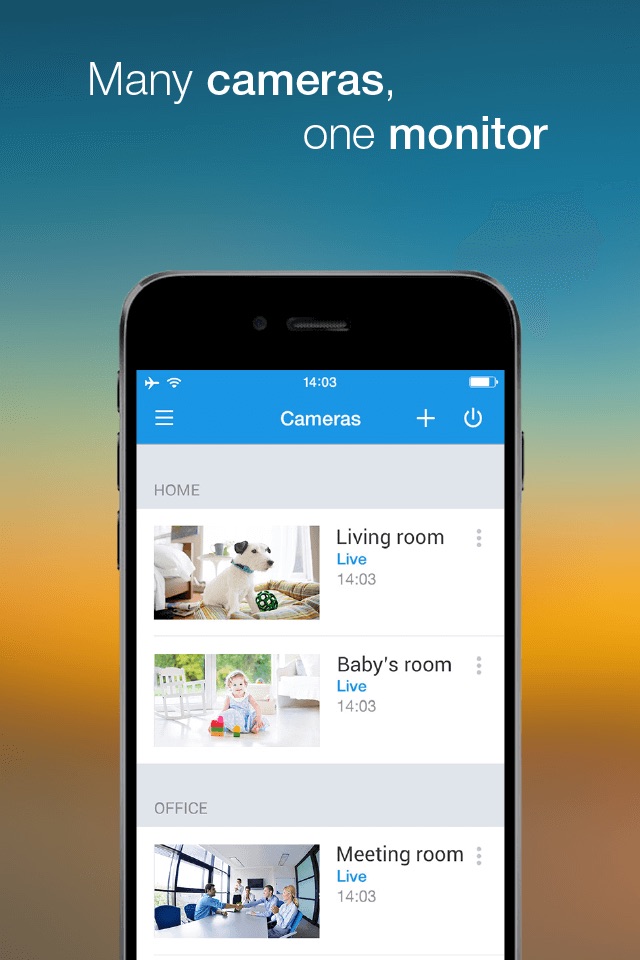Video Surveillance Ivideon app for iPhone and iPad
Ivideon offers one of the best apps for video surveillance, remote video monitoring, and video recording for security cameras, DVRs, and NVRs.
It lets you keep tabs on things while you’re away, with event notifications and recordings stored either locally or in the Ivideon cloud.
Ivideon easily supports both single and multiple locations. It tracks what matters most to you, no matter where you are. It keeps you updated on important events in real time and stores those events in the cloud for easy access.
Ivideon’s video-surveillance service is scalable, simple, and reliable. From a webcam monitoring a home to an IP-camera network serving an international business, Ivideon can handle it.
Every day, more than 2,000,000 individuals and businesses use Ivideon to:
• access high-quality video online (with sound) through any standard connected device including iPhone, iPad, Mac
• record and store video in the cloud with guaranteed reliability and data security
• receive automatic push- and e-mail notifications of suspicious movements or sounds
• quickly search and view recorded surveillance video
• access quality video over any bandwidth down to 3G
• easily expand to any number of cameras
• share camera access with PTZ, Archive, and Live options
• transfer and store data securely
• embed surveillance feeds in websites or blogs
• share camera links over social networks
• search video events linked to POS, access control, and home automation systems
Ivideon is safe. Ivideon is simple to install and maintain. And Ivideon is accessible from anywhere—but with all the functionality of more expensive and complex solutions.
And if you get stuck, our help desk is ready 24/7.
Plug and play
Big-name cameras like iLuv, Oco, Philips, Axis, Dahua, Hikvision, Milesight, and many others, love Ivideon right out of the box. Plug and play—no computer needed.
But all cameras—Swann, Lorex, FLIR, D-Link, Foscam, TRENDnet, EasyN, ACTi, Edimax, TP-Link, Logitech, Belkin, and many others—can be configured to work with Ivideon quickly and easily. All you need is a computer with an Internet connection and to download our free Ivideon Server app here: http://www.ivideon.com/get/. In five minutes you’re good to go.
See how easy it is, for free!
Pros and cons of Video Surveillance Ivideon app for iPhone and iPad
Video Surveillance Ivideon app good for
i use it everyday for my house security and its very helpful
I like this while system. I can use my laptop at home as a surveillance camera and watch my kids come home from school on my iPad/iphone. Everything works well
What a fantastic system! I love the way the local server (free) collects and records the data and the way the cloud service makes it available on the web and iOS devices. Wow!
Works fairly well as long as we dont stream a movie at the same time, and we have good wi-fi. Other than that it was hard to put in the wall and could use better turning accessibility for positioning.
Both the camera and the app were easy to set up and share with my husband. We both have iPhones and iPad. We use it to monitor a cabin several states away. The camera and app automatically reconnect When the power goes out and comes back on.
Great quality picture. Consistently reliable. Im very impressed. Cheaper than the competition and easy to use.
Some bad moments
Way to expensive when you can use cloud storage which has dropped considerably lately.
The free version should give live streaming and local storage for an unlimited number of cameras. This costs Ivideon nothing.
First it gives me a webpage in polish each time, then I cant figure out how to set it up on my iPad, to watch from iPhone...very complexed
Bad software and worse website usability. Cant download what you need very easy. Cant zoom after saved. Camera clicks when switching off and on ir mode. Not impressed.
It takes forever to load/connect, and I have a very good internet connection so I know its not my network. Also, there was a couple occasions when I turned the camera off through the app, but I got a notification saying the camera is still detecting motion. One last thing... the play back feature is very glitchy. Sometimes I tap a video to play it back and it never loads or completely fails. Not good when you urgently need to review footage. I pay a yearly subscription for this service. This application should be flawless.
The May 31 update seems to have brought network problems. My Ivideon server at home is running fine but the app is having trouble connecting and the recording bar frequently shows up empty.
This update quietly reduces the access for the number of people who can view the camera from four down to 3. This will be a big issue for people who have paid for one year of service in advance!
Theres no mention in the release notes and honestly its quite sneaky to limit the functionality and asking users to upgrade their pricing plan.
It also causes issues with some of the cameras I have four of them and I had to go back and recreate access and setup for gas for two of them.
Dont upgrade until it is fixed!